Using external business data with SharePoint Online Part 1: Scenario and conception of a solution
The first project I would like to put forward on this blog concerns the integration of external business data with Microsoft SharePoint Online. This theme concerned a part of my Bachelor’s thesis that I did last summer which was named “Electronic Documents Management Optimization In A Consulting Firm”. I will share the parts that I found the most interesting and challenging, in my opinion.
Context
First of all I would like to put some context on the topic that I will cover. The company I worked for was a small “deskless” RH consulting business that managed all of its information (addresses, meetings, projects, etc) through the web, on a custom built PHP-MySQL CRM (Customer Relationship Management) server. It was hosted by a local ISP on a linux server.
It soon became apparent that such a CRM wouldn’t be able to support a centralized document management system, which the company increasingly needed. Consequently, they had to find a solution available on the market.
The company finally settled for Microsoft’s cloud based solution, SharePoint Online, which is part of the Business Productivity Online Suite, to manage their documents. It turned out to be perfectly suited for such a small deskless company. It offered great functionality fora very low cost (thanks to the Software As A Service model, where you pay only for what you use), and low maintenance once set up.
Conception of a solution
One of the challenges of SharePoint Online is that there isn’t any obvious way to integrate external business data from a non-Microsoft source.
This was however a very important point in my project, because alot of the company’s documents had to be organized by client’s names. And guess what: the clients names had to be the same in the CRM’s MySQL database and a SharePoint Online’s list.
But thanks to SharePoint Online’s Web Services, it was possible to build a connector in Java that that made the link between the CRM and SharePoint.
It is important to note that the connector can’t be actioned from within SharePoint Online, as it is impossible at this time to deploy custom code on SharePoint’s cloud-based server. Therefore, clients information would need to be entirely manipulated from within the CRM (and therefore the connector), and the SharePoint clients list protected from users manual access.
Java was chosen because it could directly be deployed on the company’s rented LAMP server.
The point here is to show you that if don’t have a Microsoft infrastructure (Access database, Windows OS that can deploy C# code), but would like to integrate existent business data with a low-priced SharePoint Online solution, it is possible. I’ll use PHP and Java as examples.
How it works
The objective was to have the same names of the clients in the CRM and in a SharePoint Online’s clients list. The designed solution worked like this:
- A collaborator types in a new client’s information in an HTML form on the CRM, from his computer.
- The Apache server, which is running PHP, adds the client’s information in the local MySQL database, while sending the same info to a “Java to SharePoint connector” running on Tomcat (this is done with a PHP-Java Bridge).
- The Java connector processes the received data and encapsulates it into an XAML request that is sent SharePoint Online’s ASMX 2.0 Lists Web Service.
- The data is added in the list (which name was detailed in a properties file used by the connector). The list in SharePoint Online is the most restricted as possible for SharePoint Users: the whole point of building a connector is lost if clients information is manipulated from more than one place, for the simple reason that SharePoint Online can’t push those information outside of its walls!
- SharePoint Online sends the result back to the connector, which is then passed to PHP, which in turn displays the result to the end user.
The Java code used to build the connector and the implementation of the bridge with PHP will be described in further posts. Your comments are welcome!
Leave a comment Cancel reply
Recent Posts
- Blog status
- Improve Document Management in SharePoint with jQuery
- Swiss SharePoint Club Meeting #16
- Creating SharePoint list items with PHP
- Reading a SharePoint list with PHP (updated)
- Creating SharePoint list items with java: tutorial
- Reading a SharePoint list with Java: tutorial
- SharePoint Web Services: 3 things to consider before coding in Java
- Using external business data with SharePoint Online Part 1: Scenario and conception of a solution
- Welcome to my new blog
Archives
- October 2010 (1)
- May 2010 (1)
- March 2010 (2)
- February 2010 (4)
- January 2010 (2)
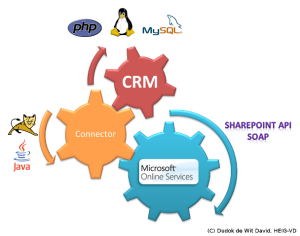

Really impressive how you managed to integrate external business data from a non-Microsoft source!
Absolutely Brilliant!